Legacy Post Disclaimer
This is a #Legacy post imported from The Apalachicola Time’s previous platform. If you’re experiencing issues with this article, please email us at news@nevespublishing.com.
Protecting your home and business from the doorbell to the inside
Today so many homes are connected to the internet.
Whether you have internet connected light switches, a doorbell camera or maybe a Samsung refrigerator many of us have some connection to the internet that is perpetual. Internet of Things refers to all these devices that make up connected home and connected business solutions.
The number of these devices worldwide measure in the billions and the economic impact of these devices in the trillions. As we experience such a dramatic rise in cyber security attacks nationwide, it is easy to think that those problems are only associated with large corporations or utilities. That’s simply not the case.
Most of these attacks are targeting openings or easy opportunities rather than any form of specific targeting. They look for vulnerabilities, open networks, and easy or default passwords for an easy approach. There are some basic best practices that can help secure your home or small business.
First and foremost, never keep the default username or password the comes with a device. There are so many times that we see clients that have left something completely exposed to the world with the mindset that it could never happen to me or who would want to log into this or that device.
You don’t necessarily have to make some complex password that you’ll never remember. Often a phrase that is unguessable makes a good password that’s hard for someone else to guess. Passwords like “SusieCooksPizzaOnFridays” is often times just as secure as “$u$!3C00k$P!zz@0nFr!d@y$” and so much easier to remember and type.
Do not use the same password for several devices. The IOT Security Foundation maintains a list of commonly used and hacked passwords at HaveIBeenPwned.com that you can review.
Keep software updated. While many devices prompt you to update their software (or firmware), others require you install those updates manually. It is a good practice to regularly update these to make sure from the manufacturer you have any security updates installed.
Software solutions like LastPass can help you keep up with all your passwords.
Services like these have both free and paid services with differing offerings from management to monitoring your exposure to dark web and compromised passwords.
In today’s digital society it’s important to be aware of the threats that can ultimately impact you financially and personally and take reasonable care to protect your family and your business.

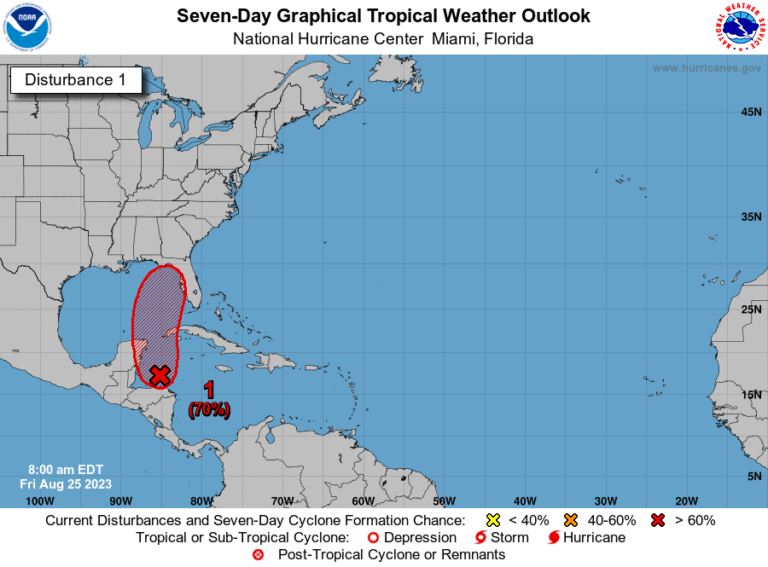



Meet the Editor
David Adlerstein, The Apalachicola Times’ digital editor, started with the news outlet in January 2002 as a reporter.
Prior to then, David Adlerstein began as a newspaperman with a small Boston weekly, after graduating magna cum laude from Brandeis University in Waltham, Massachusetts. He later edited the weekly Bellville Times, and as business reporter for the daily Marion Star, both not far from his hometown of Columbus, Ohio.
In 1995, he moved to South Florida, and worked as a business reporter and editor of Medical Business newspaper. In Jan. 2002, he began with the Apalachicola Times, first as reporter and later as editor, and in Oct. 2020, also began editing the Port St. Joe Star.